
This guide provides step-by-step instructions for installing the Honeywell Pro 3000 thermostat. It covers system requirements, tools needed, wiring, and configuration. Ensure compatibility with your HVAC system and follow safety precautions. The process is designed to be user-friendly for both professionals and DIY enthusiasts.
The Honeywell Pro 3000 is a non-programmable digital thermostat designed for simplicity and ease of use. It is compatible with a wide range of heating, ventilation, and air conditioning (HVAC) systems, including 1 Heat/1 Cool and 2 Heat/1 Cool configurations. This thermostat is ideal for homeowners seeking a reliable and straightforward climate control solution without the need for advanced scheduling features.
Key features of the Honeywell Pro 3000 include a large, backlit digital display for easy temperature reading, simple push-button controls, and compatibility with heat pumps. Its compact design ensures it blends seamlessly with most home decors. The thermostat is energy-efficient and designed to provide consistent comfort while helping reduce energy consumption.
The Honeywell Pro 3000 is part of Honeywell’s Pro series, known for durability and user-friendly operation. It is suitable for both new installations and upgrades from older thermostats. With its intuitive interface and robust performance, the Pro 3000 is a practical choice for maintaining optimal indoor temperatures year-round.
- Non-programmable design for straightforward operation
- Compatible with 1 Heat/1 Cool and 2 Heat/1 Cool systems
- Large backlit display for easy reading
- Energy-efficient performance
Whether you’re installing it in a new home or replacing an outdated thermostat, the Honeywell Pro 3000 offers a reliable and efficient way to manage your home’s climate control system.
System Requirements and Compatibility
The Honeywell Pro 3000 thermostat is designed to work with a variety of HVAC systems, ensuring compatibility and reliable performance. It supports 1 Heat/1 Cool and 2 Heat/1 Cool configurations, including heat pump systems. The thermostat requires a 24V AC power supply and is compatible with most standard wiring setups.
Key system requirements include:
- 24V AC power supply for operation
- Compatibility with 4-wire or 5-wire systems
- Support for single-stage and two-stage heating/cooling systems
- Heat pump compatibility (for specific models)
Before installation, ensure your HVAC system meets these requirements. The Honeywell Pro 3000 is not compatible with millivolt systems or line voltage (120/240V) heating/cooling systems. Verify your system’s specifications to ensure proper functionality and avoid installation issues.
For optimal performance, the thermostat should be installed in a location with stable temperatures, avoiding direct sunlight or drafts; Always refer to the user manual for detailed compatibility information and specific system requirements.

Tools and Materials Needed for Installation
To ensure a smooth installation of the Honeywell Pro 3000 thermostat, gather the necessary tools and materials beforehand. The following items are typically required:

- A flathead screwdriver for removing the old thermostat and securing wires
- A drill and drill bits for making holes in the wall
- A level to ensure the thermostat is mounted straight
- Wire strippers for trimming and preparing wires
- A pencil for marking hole positions
- Wall anchors or screws for securing the wallplate
- Optional: A thermostat wiring adapter for systems with specific configurations
Additional materials may include:
- Electrical tape for securing wires
- A voltage tester to verify power is off
- A ladder or step stool for reaching the installation area
Before starting, ensure all power to the HVAC system is turned off at the circuit breaker. This prevents electrical shocks and ensures a safe installation process. If you’re unsure about any step, consult a licensed electrician or refer to the Honeywell Pro 3000 user manual for guidance.
Preparing the Site for Installation
Before installing the Honeywell Pro 3000 thermostat, ensure the installation site is properly prepared. Start by turning off the power to your HVAC system at the circuit breaker to avoid any electrical hazards. Verify the power is off using a voltage tester.
Next, remove the old thermostat by gently pulling it away from the wall. Be cautious not to damage the wires behind it. If the wires are not labeled, mark them according to their terminals (e.g., R, W, Y, G, C) to ensure proper reconnection later.
Clean the area around the installation site, removing any debris or old adhesive. Use a level to ensure the wall is even, as the thermostat must be mounted straight for accurate operation. If necessary, mark the wall with a pencil to guide the installation of the new wallplate.
Finally, gather all necessary tools and materials, such as a screwdriver, drill, and wall anchors. Pull the wires through the wire hole in the wallplate and position it on the wall, ensuring everything is aligned and secure before proceeding with the installation.

A well-prepared site ensures a smooth and efficient installation process.
Installing the Wallplate
To install the wallplate for the Honeywell Pro 3000 thermostat, begin by ensuring the area is clean and free of debris. Locate the wire hole on the wallplate and carefully pull the marked wires through it. Position the wallplate on the wall, aligning it with the pencil marks made during site preparation.
Use a level to confirm the wallplate is straight and level. Once aligned, mark the screw hole positions with a pencil. Drill pilot holes into the wall at these marks to avoid damaging the drywall or surrounding material. Insert wall anchors into the drilled holes to provide a secure base for the screws.
Mount the wallplate by screwing it into the wall anchors. Tighten the screws firmly but avoid over-tightening, which could warp the wallplate. Double-check the level to ensure proper alignment. Once the wallplate is securely in place, proceed to the next step of wiring the thermostat.
A properly installed wallplate ensures a stable foundation for the Honeywell Pro 3000 thermostat, guaranteeing accurate temperature control and system performance.

Wiring the Thermostat
Wiring the Honeywell Pro 3000 thermostat requires careful attention to ensure proper system functionality. Begin by identifying the wires from your HVAC system and matching them to the corresponding terminals on the wallplate. Refer to the user manual or installation guide for specific wire color codes and their designated terminals.
Connect the “R” (red) wire to the “R” terminal, which powers the thermostat. The “W” (white) wire is connected to the “W” terminal for heat, while the “Y” (yellow) wire goes to the “Y” terminal for cooling. If you have a fan, attach the “G” (green) wire to the “G” terminal. For systems with a common wire, connect the “C” wire to the “C” terminal to ensure continuous power supply.
If your system requires additional wiring, such as for a heat pump or dual-fuel setup, consult the installation manual for specific instructions. Once all wires are securely connected, double-check the connections to avoid any mismatches. Finally, tuck the excess wires neatly back into the wall to maintain a clean installation.

Proper wiring ensures the thermostat operates efficiently and accurately controls your HVAC system. If unsure, consider consulting a licensed electrician or the official Honeywell Pro 3000 user guide for clarification.
Mounting the Thermostat
Mounting the Honeywell Pro 3000 thermostat is a straightforward process that ensures secure installation and proper functionality. Begin by removing the wallplate from the thermostat unit, as shown in the installation guide. Carefully pull the wallplate from the bottom to release it from the thermostat.
Next, position the wallplate on the wall, ensuring it is level. Use a pencil to mark the screw hole positions. Drill pilot holes if necessary, then screw the wallplate into place. Make sure the wallplate is firmly attached to support the thermostat’s weight and maintain a professional appearance.
Once the wallplate is securely mounted, gently pull the wires through the wire hole to connect them to the thermostat. Align the thermostat with the wallplate’s mounting points and press it firmly into place until it clicks. Ensure the thermostat is level and plumb to guarantee accurate temperature readings and smooth operation.
After mounting, double-check that all wires are properly connected and there are no loose connections. The Honeywell Pro 3000 thermostat is now ready for configuration and operation; Follow the user guide for setting up your preferred temperature and scheduling options.

Configuring the Thermostat Settings
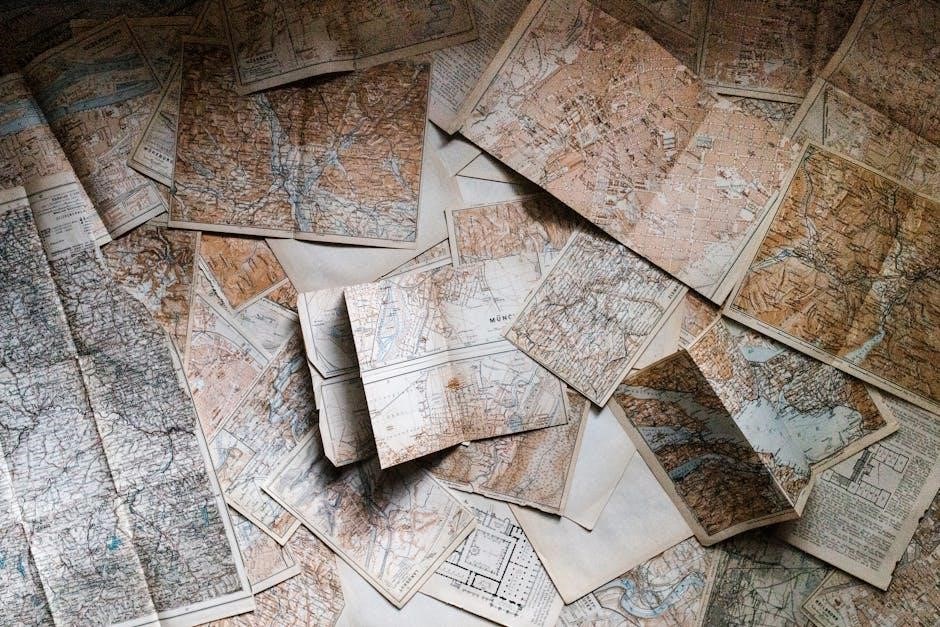
Configuring the Honeywell Pro 3000 thermostat settings is a simple process that allows you to customize your heating and cooling preferences. Start by pressing the “Menu” button on the thermostat to access the settings. Use the arrow keys to navigate through the options and adjust the temperature, fan settings, and system mode (Heat, Cool, or Off).
For non-programmable models like the TH3110D and TH3210D, you can set the desired temperature directly using the up and down arrows. The thermostat will automatically adjust the system to maintain the selected temperature. You can also enable the fan to run continuously or only when the system is active.
If you have a programmable model, you can set a schedule for your heating and cooling needs. Press “Schedule” and follow the on-screen instructions to set your preferred temperatures for different times of the day. This feature helps optimize energy usage and ensures comfort when you need it most.
Additional settings, such as screen brightness and temperature display units (Fahrenheit or Celsius), can be adjusted in the “Settings” menu. Save your preferences to ensure they remain active even after a power outage. Refer to the user guide for detailed instructions on advanced configurations.
Once configured, the Honeywell Pro 3000 thermostat will operate efficiently, providing precise temperature control and reliable performance for your home.
Testing the System After Installation

After completing the installation, it is crucial to test the Honeywell Pro 3000 thermostat to ensure proper functionality. Start by turning on the power to your HVAC system at the circuit breaker. Set the thermostat to “Heat” or “Cool” mode and adjust the temperature setting to a level that forces the system to activate. Listen for the system to turn on and verify that the heating or cooling unit responds accordingly.
Check the fan operation by selecting “Fan On” or “Fan Auto” to ensure the blower motor operates correctly. If equipped, test the programmable features by setting a schedule and observing if the system adjusts temperatures as programmed. Monitor the display for any error codes or unusual behavior, which may indicate wiring issues or system incompatibility.
Test the transition between heating and cooling modes to ensure smooth operation. If the system fails to respond or displays an error, refer to the troubleshooting section of the user guide. Once all functions are verified, your Honeywell Pro 3000 thermostat is ready for everyday use, providing reliable temperature control and energy efficiency.

Troubleshooting Common Issues
Troubleshooting is essential to resolve any issues that may arise during or after the installation of the Honeywell Pro 3000 thermostat. Common problems include a blank display, system not turning on, or error codes. Start by ensuring the thermostat is properly powered and check the circuit breaker or fuse box if necessary.
If the display is blank, verify that the power is on and the thermostat is correctly mounted. If the system fails to activate, check the wiring connections for loose or incorrect terminals. Ensure the thermostat is set to the correct mode (Heat/Cool) and that the temperature setting is appropriate. For error codes, refer to the user manual or the Honeywell website for specific solutions.
Other issues may include uneven heating or cooling, which could indicate improper system configuration. Adjust the settings or consult the installation guide for calibration instructions. If problems persist, restart the system by turning the power off and on again. For complex issues, contact Honeywell customer support or a professional technician for assistance.
- Check power supply and wiring connections.
- Verify thermostat settings and mode.
- Consult the user manual for error code meanings.
- Restart the system if necessary.
Regular maintenance and updates can help prevent issues and ensure optimal performance.